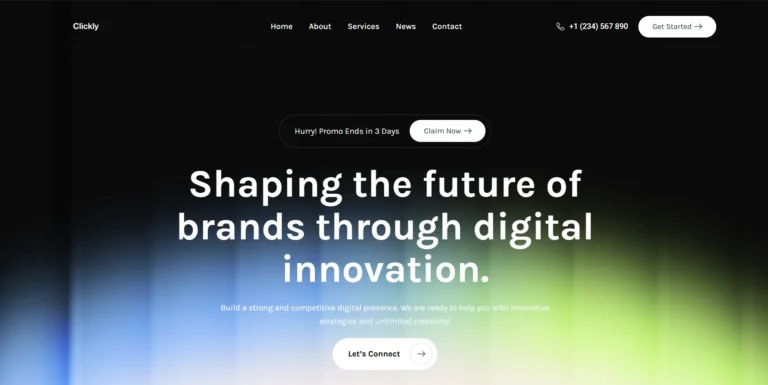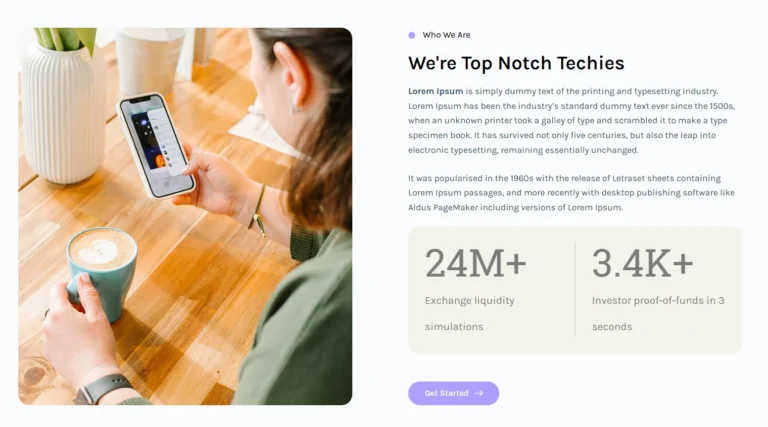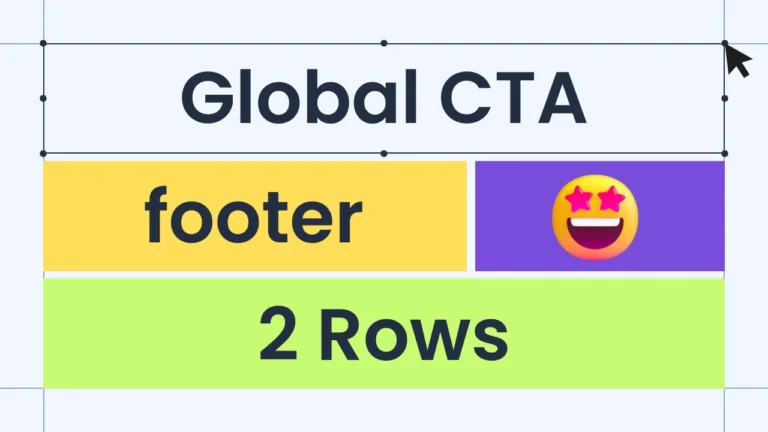Views 390
Infinity Loop section for Reviews or testimonials in wordpress elementor
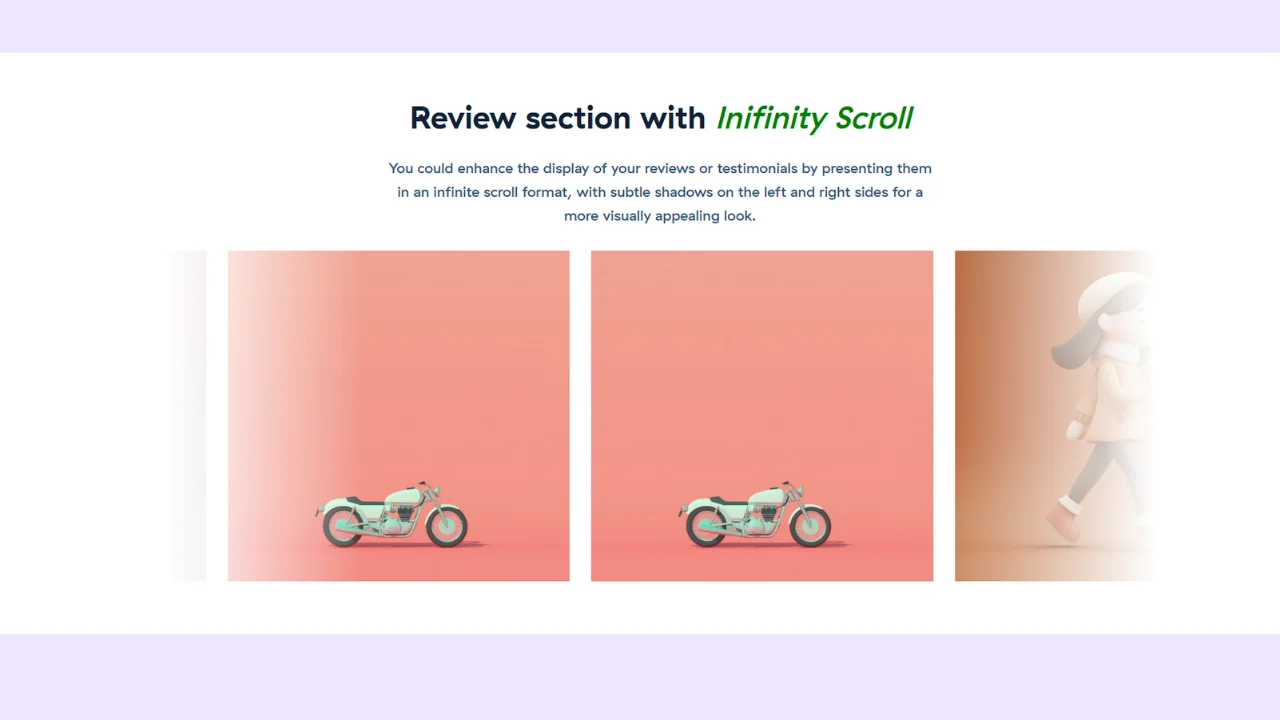
Infinity Loop section for reviews or testimonials in WordPress elementor: A smooth, continuously scrolling testimonial or review section enhances user engagement and adds a modern touch to your website. With Elementor, you can achieve this effect effortlessly using custom code. In this guide, we’ll walk through how to create an Infinity Loop Section for displaying customer reviews or testimonials dynamically.
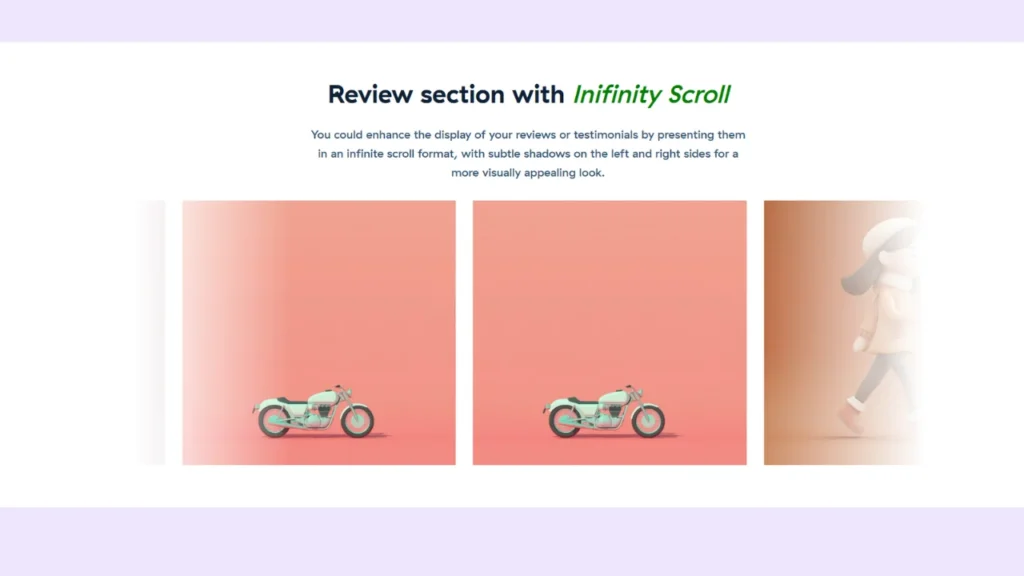
Why Use an Infinity Loop Section for Reviews?
- Smooth UX: Provides a seamless scrolling experience without user interaction.
- Engaging Design: Draws attention to customer reviews without cluttering the page.
- Modern Aesthetics: Adds a professional and visually appealing element to your website.
Steps to Create an Infinity Loop Testimonial Section in Elementor
Step 1: Add a Section in Elementor
- Open your WordPress dashboard and edit the page using Elementor.
- Click on Add New Section and choose a one-column layout.
- Inside the section, add a Testimonial Carousel (Elementor Pro) or a simple Repeater Section if using the free version.
Step 2: Insert Your Code Snippet
Since you already have the code snippet, insert it inside Elementor > Custom Code or use a Code Snippet Plugin.
- Ensure the code properly targets the testimonial section.
- Adjust the speed and behavior settings for the smoothest loop effect.
Step 3: Style the Testimonial Section
- Customize the background, text, and typography to match your site’s theme.
- Adjust the carousel settings to autoplay and ensure there is a seamless transition.
- Use CSS tweaks to ensure a consistent, professional appearance.
Step 4: Test and Optimize
- Preview the changes and check responsiveness on mobile, tablet, and desktop.
- Fine-tune the animation speed or pause on hover if needed.
- Ensure the section runs continuously without gaps or glitches.
Final Thoughts
Adding an Infinity Loop Section for testimonials or reviews improves credibility and enhances user engagement. With Elementor and a bit of custom code, you can create an eye-catching, smoothly scrolling testimonial section effortlessly.
Start implementing it today and make your website stand out! 🚀✨
Would you like any refinements or additional elements? Let me know! 😊