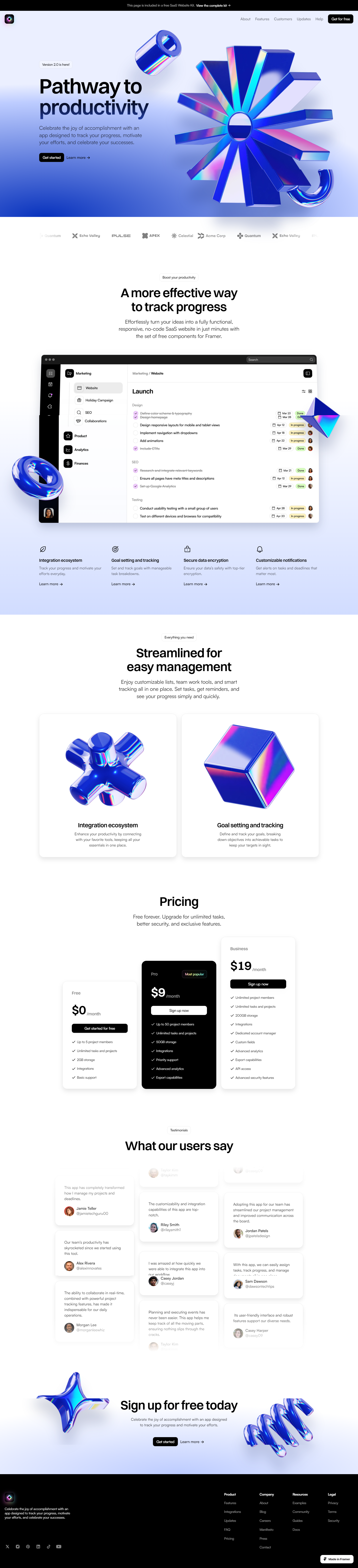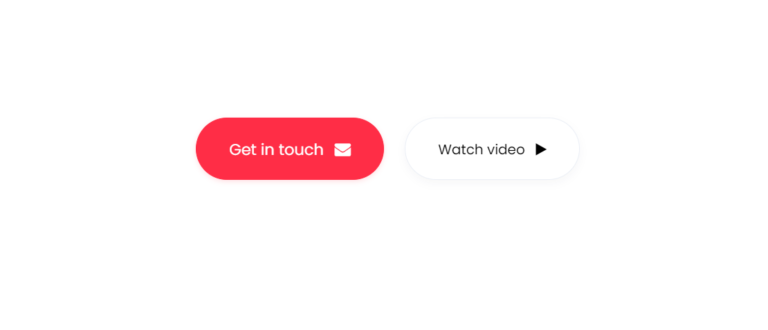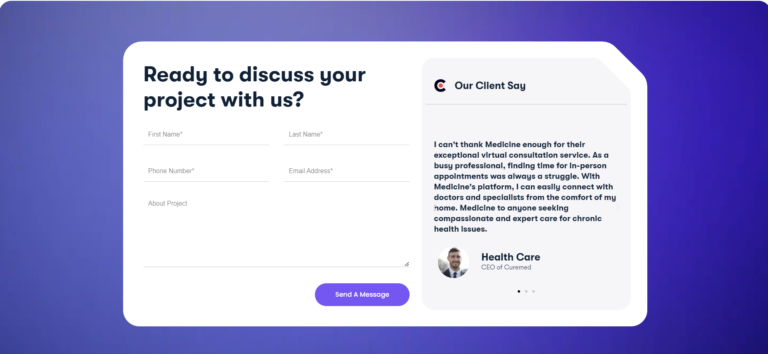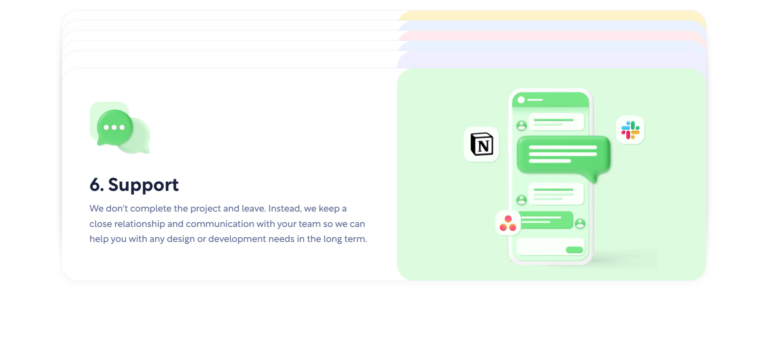Views 701
Free Framer Awesome SaaS UI Kit & Figma File

Free Framer Awesome SaaS UI Kit- Are you on the lookout for a top-notch UI kit to elevate your SaaS web design projects? Look no further! I’ve tried an awesome SaaS UI kit using Framer, and it truly makes your site look stunning. Best of all, I’m sharing this amazing resource with you for free! In this post, I’ll guide you through the benefits of using this UI kit, show you how you can download it, and provide a sneak peek of a site I created using it.
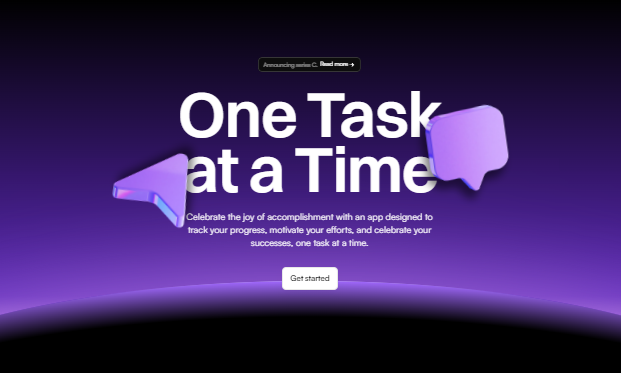
Why Choose This Framer SaaS UI Kit?
This SaaS UI kit is designed to streamline your design process and help you create beautiful, responsive websites with ease. Here’s what makes it special:
- Comprehensive Components: Includes a wide range of elements such as buttons, forms, navigation bars, and more.
- Customizable: Easily tweak the components to match your brand’s look and feel.
- Responsive Design: Ensure your designs look great on any device, from desktops to smartphones.
- Modern Aesthetics: The UI kit is designed with the latest trends in mind, giving your site a fresh and modern appearance.
How I Used This UI Kit to Create a Stunning Site
I used this awesome UI kit to design a site, and the results are truly impressive. The clean design, coupled with responsive components, made the whole process seamless and enjoyable. The site not only looks fantastic but also offers a great user experience.
Check out the links below to see and experience the site for yourself:
How to Download and Use the Free SaaS UI Kit
Step 1: Download the UI Kit from Figma
Click the link at the end of this post to go to the Figma community and download the free SaaS UI kit.
Step 2: Open the File in Figma
- Access Figma:
- If you don’t already have a Figma account, sign up for free at Figma’s website.
- Import the File:
- Open Figma and import the downloaded UI kit file.
Step 3: Customize the Components
- Explore the Kit:
- Browse through the components included in the UI kit. You’ll find buttons, forms, navigation elements, and more.
- Edit as Needed:
- Customize the components to fit your design needs. Change colors, fonts, and sizes to match your brand.
Step 4: Integrate into Your Projects
- Design Your Site:
- Use the UI kit components to design your site within Figma. Create layouts and prototypes easily.
- Export and Implement:
- Once you’re satisfied with your design, export the necessary assets and implement them into your website’s code.
Experience the Magic of This UI Kit
Don’t miss out on this opportunity to enhance your SaaS design projects with a professional and free UI kit. Download the Figma file today and start creating beautiful, responsive websites effortlessly.
Happy designing!