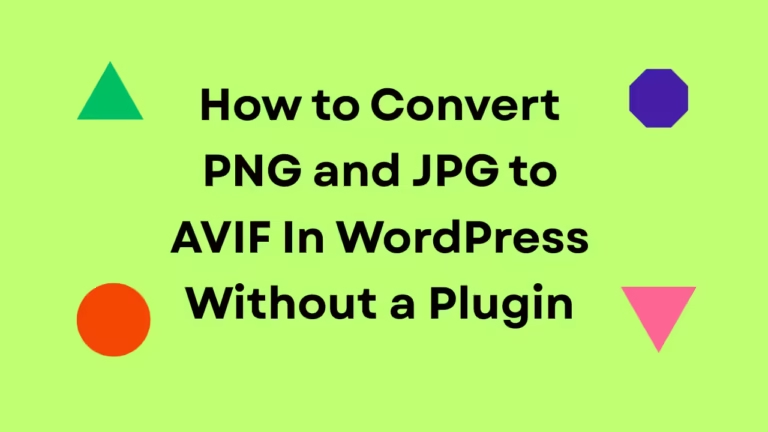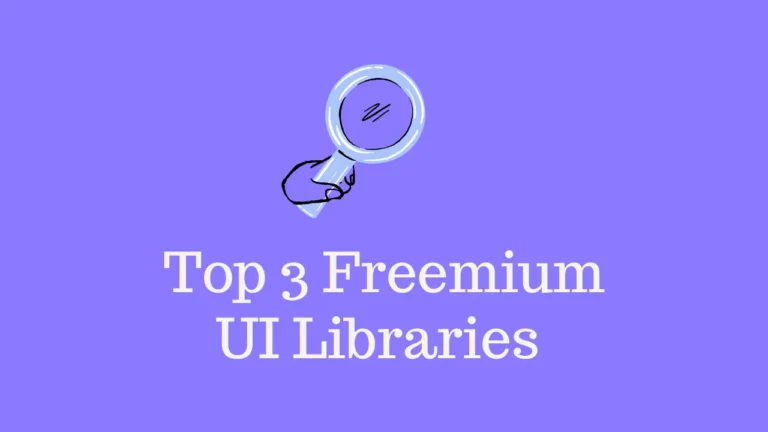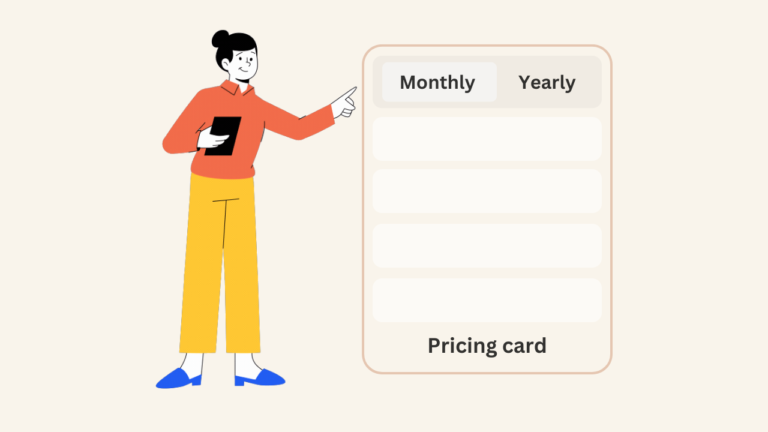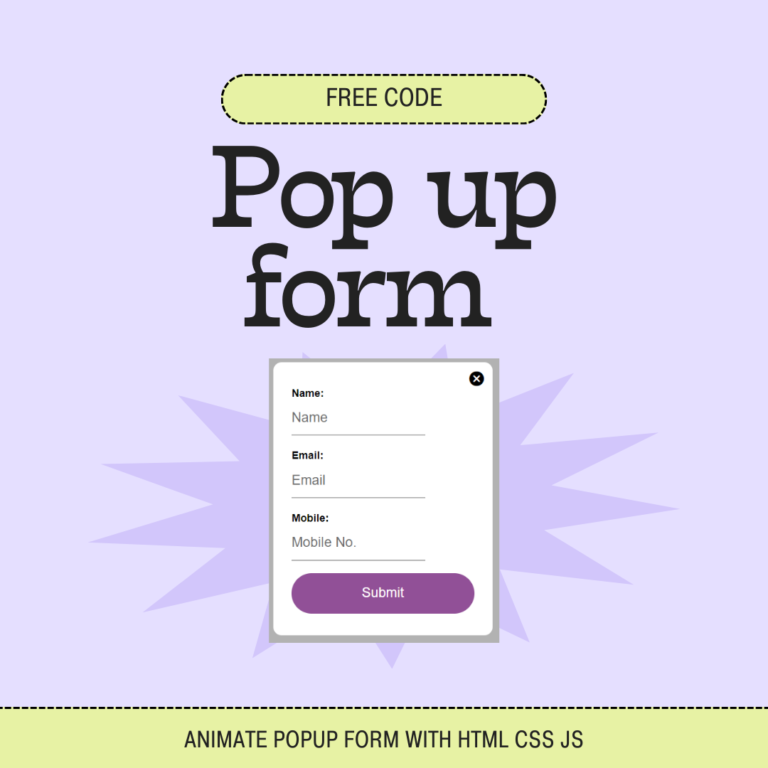Views 301
Clean Bento Grid UI for Websites

Clean Bento Grid UI for Websites – A Bento Grid UI is a visually appealing, modular layout design inspired by Japanese bento boxes. It divides content into neat, customizable sections, making it ideal for displaying diverse information or elements such as portfolios, galleries, blogs, or services. Below is an explanation and example of a clean Bento Grid design you can use for websites.
Clean Bento Grid UI for Websites
SportsWare

Graphic Tees

Ladies Hoodies

Ladies Shirts

Youth Fashion

Kids Fashion

Perfume & Colgne

Mens Shirts

Adult Braces
 BANNER
BANNER
Credits for bolson
Clean Bento Grid UI for Websites
<div class="customwrapper">
<a href="#" style="--grid-area:cat-sport">
<p class="align-right">SportsWare</p>
<img src="https://images.pexels.com/photos/6311237/pexels-photo-6311237.jpeg?auto=compress&cs=tinysrgb&w=1260&h=750&dpr=1">
</a>
<a href="#" style="--grid-area:cat-tees">
<p>Graphic Tees</p>
<img src="https://images.pexels.com/photos/5592602/pexels-photo-5592602.jpeg?auto=compress&cs=tinysrgb&w=1260&h=750&dpr=1">
</a>
<a href="#" style="--grid-area:cat-hoodies">
<p>Ladies Hoodies</p>
<img src="https://images.pexels.com/photos/6995870/pexels-photo-6995870.jpeg?auto=compress&cs=tinysrgb&w=1260&h=750&dpr=1">
</a>
<a href="#" style="--grid-area:cat-ladies-shirt">
<p>Ladies Shirts</p>
<img src="https://images.pexels.com/photos/720606/pexels-photo-720606.jpeg?auto=compress&cs=tinysrgb&w=1260&h=750&dpr=1">
</a>
<a href="#" style="--grid-area:cat-youth">
<p>Youth Fashion</p>
<img src="https://images.pexels.com/photos/5325710/pexels-photo-5325710.jpeg?auto=compress&cs=tinysrgb&w=1260&h=750&dpr=1">
</a>
<a href="#" style="--grid-area:cat-kids">
<p>Kids Fashion</p>
<img src="https://images.pexels.com/photos/4715329/pexels-photo-4715329.jpeg?auto=compress&cs=tinysrgb&w=1260&h=750&dpr=1">
</a>
<a href="#" style="--grid-area:cat-cologne">
<p class="align-right">Perfume & Colgne</p>
<img src="https://images.pexels.com/photos/1190829/pexels-photo-1190829.jpeg?auto=compress&cs=tinysrgb&w=1260&h=750&dpr=1">
</a>
<a href="#" style="--grid-area:cat-mens-shirts">
<p>Mens Shirts</p>
<img src="https://images.pexels.com/photos/19606373/pexels-photo-19606373/free-photo-of-smiling-men-in-shirts-standing-together-at-sunset.jpeg?auto=compress&cs=tinysrgb&w=1260&h=750&dpr=1">
</a>
<a href="#" style="--grid-area:cat-intimate">
<p>Adult Braces</p>
<img src="https://images.pexels.com/photos/4715329/pexels-photo-4715329.jpeg?auto=compress&cs=tinysrgb&w=1260&h=750&dpr=1">
</a>
<a href="#" style="--grid-area:banner" class="banner">
BANNER
</a>
</div>
<style>
.customwrapper{
width: min(calc(100% - 1rem), 1240px);
margin: 2rem auto;
display: grid;
gap: 1rem;
grid-auto-rows: 200px;
grid-template-columns: 1fr;
grid-template-areas:
"cat-tees"
"cat-sport"
"cat-intimate"
"cat-cologne"
"cat-kids"
"cat-hoodies"
"cat-youth"
"cat-ladies-shirt"
"cat-mens-shirts"
"banner";
}
@media (min-width: 400px){
.customwrapper{
grid-template-columns: 1fr 1fr;
grid-template-areas:
"cat-tees cat-tees"
"cat-tees cat-tees"
"cat-sport cat-sport"
"cat-sport cat-sport"
"cat-intimate cat-cologne"
"cat-kids cat-kids"
"cat-kids cat-kids"
"cat-hoodies cat-hoodies"
"cat-youth cat-youth"
"cat-youth cat-youth"
"cat-ladies-shirt cat-mens-shirts"
"cat-ladies-shirt cat-mens-shirts"
"banner banner";
}
}
@media (min-width: 600px){
.customwrapper{
grid-template-columns: repeat(6, 1fr);
/* we have to define the area for each of the columns, even if it is the same, so, if an element covers 3 columns, we have to define it 3 times, once for each column - this is where grid-lines would be easier */
grid-template-areas:
"cat-tees cat-tees cat-tees cat-tees cat-tees cat-tees"
"cat-tees cat-tees cat-tees cat-tees cat-tees cat-tees"
"cat-sport cat-sport cat-sport cat-sport cat-kids cat-kids"
"cat-sport cat-sport cat-sport cat-sport cat-kids cat-kids"
"cat-hoodies cat-hoodies cat-hoodies cat-hoodies cat-hoodies cat-hoodies"
"cat-youth cat-youth cat-youth cat-youth cat-intimate cat-intimate"
"cat-youth cat-youth cat-youth cat-youth cat-cologne cat-cologne"
"banner banner banner banner banner banner"
"cat-ladies-shirt cat-ladies-shirt cat-ladies-shirt cat-mens-shirts cat-mens-shirts cat-mens-shirts"
"cat-ladies-shirt cat-ladies-shirt cat-ladies-shirt cat-mens-shirts cat-mens-shirts cat-mens-shirts"
"cat-ladies-shirt cat-ladies-shirt cat-ladies-shirt cat-mens-shirts cat-mens-shirts cat-mens-shirts"
;
}
}
@media (min-width: 800px){
.customwrapper{
grid-auto-rows: 200px;
grid-template-columns: repeat(4, 1fr);
grid-template-areas:
"cat-sport cat-tees cat-tees cat-hoodies"
"cat-ladies-shirt cat-tees cat-tees cat-youth"
"cat-ladies-shirt cat-kids cat-cologne cat-cologne"
"cat-intimate banner banner cat-mens-shirts";
}
}
.customwrapper > *{
grid-area: var(--grid-area);
position: relative;
color: black;
overflow: hidden;
border-radius: 10px;
text-decoration: none;
}
.customwrapper > a::after{
content: '';
position: absolute;
inset: 0;
background-image: linear-gradient(to bottom, rgba(0 0 0 / .25), transparent 25%);
}
.customwrapper > *:hover > img{
scale: 1.2;
rotate: 4deg;
}
.customwrapper > * > p{
position: absolute;
/*max-width: 12ch;*/
text-wrap: balance;
top: .75rem;
left: .75rem;
font-size: .9rem;
z-index: 2;
}
.customwrapper > * > p.align-right{
left: auto;
right: .75rem;
text-align: right;
}
.customwrapper img{
max-width: 100%;
width: 100%;
height: 100%;
display: block;
border-radius: 10px;
object-fit: cover;
transition: scale 1000ms ease-in-out, rotate 1000ms ease-in-out;
}
.banner{
background: #FFEDD5;
border-radius: 10px;
display: grid;
place-content: center;
}
:root {
--clr-bg: #222;
--clr-primary: #f5f5f5;
--clr-secondary: #075985;
}
</style>Njoy frontend developers. Read my Automatic tab switching component with html css js