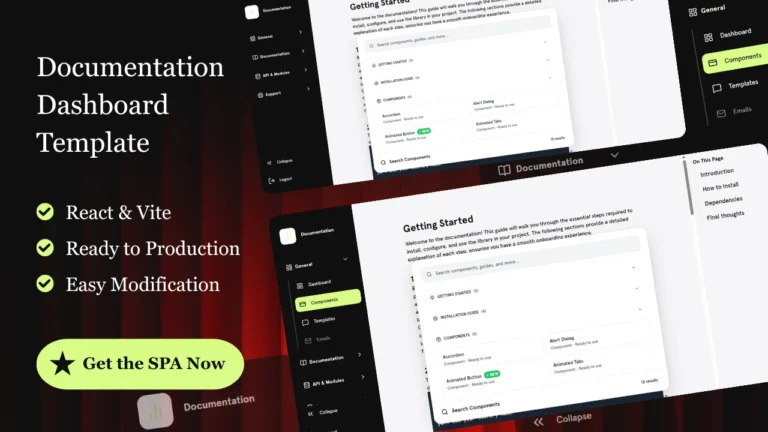Views 319
React Next.js Dashboard Boilerplate for Free
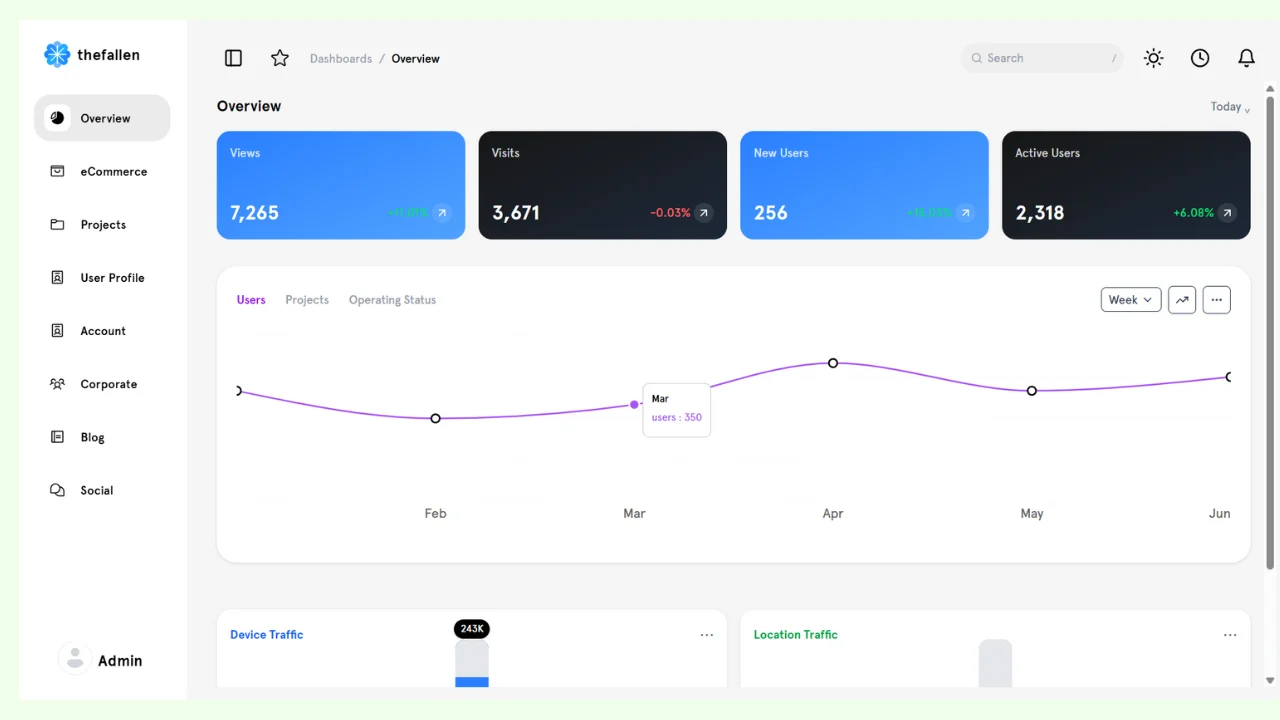
React Next.js Dashboard Boilerplate for Free – In today’s fast-paced web development landscape, having a solid, ready-to-use dashboard template can dramatically reduce your development time and help you launch your projects faster. Whether you’re building an admin panel, analytics dashboard, or a SaaS back-office, a well-crafted boilerplate can save hours of design and boilerplate coding.
In this post, we’ll introduce a powerful React + Next.js Dashboard Boilerplate that is entirely free and comes packed with modern features and components. Plus, we’ll walk you through its tech stack, main features, and how to get started.
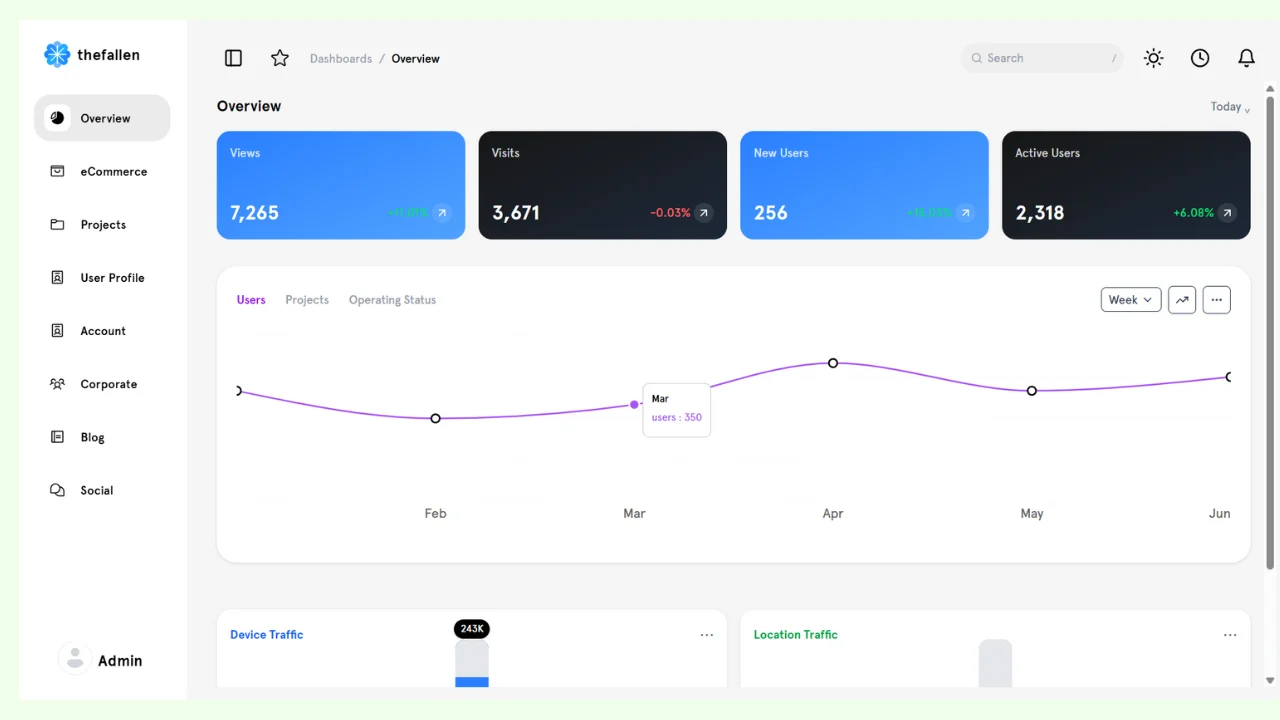
Why Use a React Next.js Dashboard Boilerplate ? for Free
Building dashboards from scratch can be tedious. You’ll often need:
✅ A responsive sidebar navigation
✅ Charts & graphs for data visualization
✅ Tables & lists for displaying data
✅ Authentication and user profile modules
✅ Theme switching (light/dark mode)
✅ A clean, scalable codebase
A good boilerplate solves all these problems. Instead of setting up routing, state management, layouts, and UI kits by hand, you get a foundation that’s production-ready. That means you can focus on building your business logic instead of reinventing the wheel.
What Makes This Boilerplate Special?
This Next.js dashboard boilerplate was designed with developers in mind. It’s modern, minimal, and extendable, featuring a beautiful UI and intuitive UX patterns.
✨ Key Features – React Next.js Dashboard Boilerplate for Free
- React 19 & Next.js 15.3: Leverage the latest advancements like partial rendering and faster routing.
- Tailwind CSS 4: Write styles at lightning speed with utility-first classes.
- Recharts: For powerful data visualizations (line charts, bar charts, pie charts).
- Lucide React & React Icons: Modern, lightweight icon sets to make your dashboard shine.
- TypeScript support: Helps catch bugs early and scale your project confidently.
- Light / dark mode toggle: Built in for modern UX.
- Responsive by default: Works seamlessly on mobile, tablet, and desktop.
- Extremely customizable: Use it as is, or tweak it to fit your exact needs.
The UI at a Glance
The default dashboard comes with a slick, minimal design. You get:
- Sidebar Navigation: With sections like Overview, eCommerce, Projects, User Profile, Account, Corporate, Blog, and Social.
- Top Navbar: Includes search, theme toggle, clock, and notifications.
- Stats Cards: With dynamic data for Views, Visits, New Users, and Active Users.
- Interactive Line Chart: Showing trends over time.
- Device & Location Traffic Bars: Great for analytics dashboards.
- Fully responsive: Looks great on mobile, too.
Just by looking at the UI, you’ll see it’s designed for SaaS dashboards, admin backends, or analytics applications.
Full Tech Stack & Dependencies
Here’s the actual package.json so you can see what powers this project:
{
"name": "admincummunity",
"version": "0.1.0",
"private": true,
"scripts": {
"dev": "next dev --turbopack",
"build": "next build",
"start": "next start",
"lint": "next lint"
},
"dependencies": {
"lucide-react": "^0.513.0",
"next": "15.3.2",
"react": "^19.0.0",
"react-dom": "^19.0.0",
"react-icons": "^5.5.0",
"recharts": "^2.15.3"
},
"devDependencies": {
"@eslint/eslintrc": "^3",
"@tailwindcss/postcss": "^4",
"@types/node": "^20",
"@types/react": "^19",
"@types/react-dom": "^19",
"eslint": "^9",
"eslint-config-next": "15.3.2",
"tailwindcss": "^4",
"typescript": "^5"
}
}
This means it is built on rock-solid, modern foundations — so you’re not stuck with outdated packages.
Data Visualization with Recharts
Charts and graphs turn raw data into actionable insights. This boilerplate integrates Recharts, one of the best React charting libraries, to deliver:
- Line charts (like users over months)
- Bar charts (like device traffic)
- Pie charts (great for breakdowns)
Need to change it? Since it’s built with Recharts, you can quickly swap chart types, colors, or tooltips.
How to Get Started – With React Next.js Dashboard Boilerplate for Free
It couldn’t be easier to launch.
Clone the repo
git clonehttps://github.com/NandhipatiGanesh/admindashboard.git
cd admin-dashboard-boilerplate
Install dependencies
npm install
# or
yarn
# or
pnpm install
Run the development server
npm run devYour dashboard is now live at http://localhost:3000 🚀
Easy to Customize
Because it uses Tailwind CSS, you can change the entire look and feel by just editing class names. Want new colors, different spacing, or custom animations? All without writing a line of raw CSS.
Similarly, since it’s Next.js, adding new pages is as simple as dropping a new file in the pages/ directory. Routing comes for free.
Who Should Use This?
This dashboard boilerplate is perfect for:
✅ Startup founders launching a SaaS MVP
✅ Developers building internal tools for clients
✅ Agencies needing to quickly prototype dashboards
✅ Product teams visualizing metrics
✅ Hackathon projects where speed matters
Future Improvements & Scalability
Since it’s based on Next.js, you can easily:
- Add API routes for server-side processing
- Integrate authentication (like NextAuth or Clerk)
- Connect to a database (PostgreSQL, MongoDB, Supabase)
- Deploy globally on Vercel with CDN-backed edge performance.
Summary: Get Your Free React Next.js Dashboard Now
This React Next.js Dashboard Boilerplate isn’t just a template. It’s a productivity multiplier. It helps you move from idea to execution in record time, backed by modern tech and beautiful design.
Fast: Uses Next.js 15.3 with Turbopack
Beautiful: Tailwind + Lucide + Recharts make it shine
Robust: TypeScript, ESlint, and modern React ensure long-term maintainability
Free: Yes, absolutely free and open for you to use or modify.