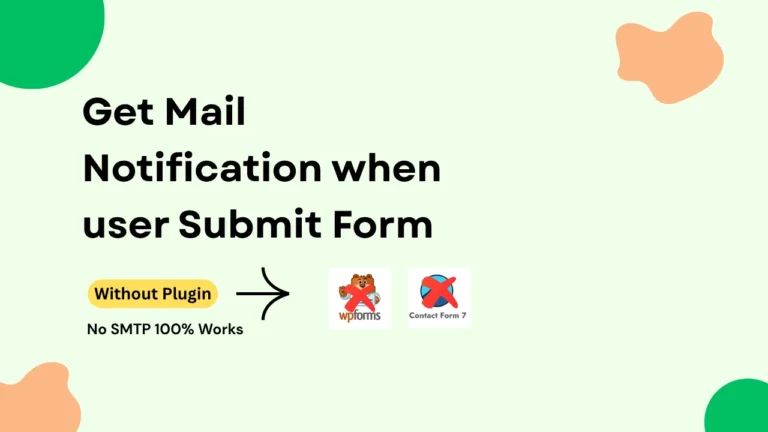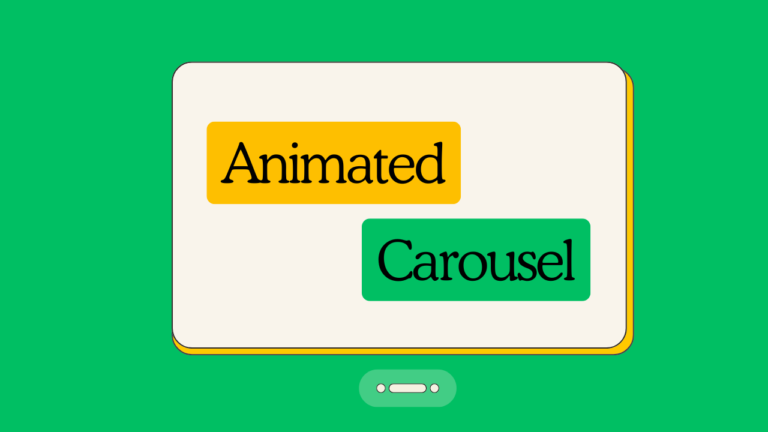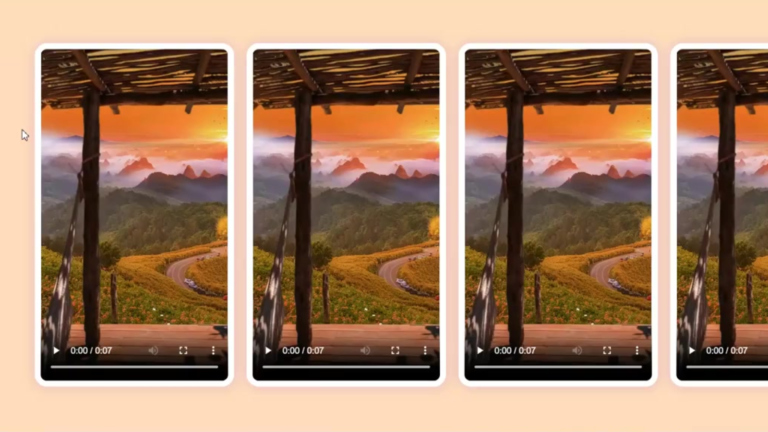Views 325
How to add content with shortcodes in WordPress

How to add content with shortcodes in WordPress In WordPress, when you want to dynamically load content into your pages or posts from the backend in an easy and flexible way, shortcodes are the best option. They allow you to add dynamic content effortlessly without needing to write extensive code.
By using shortcodes, you can simplify content management and enhance the functionality of your WordPress site.
How to add content with shortcodes in WordPress
Step-by-step guide and easy way to load content with short codes.
- Go to the WordPress dashboard of your site.
- appearence>themese file editor.
- in functions.php file or some other PHP file. Add these codes.
function get_estimate_popup() {
ob_start();
?>
<section>
Your content or anything add here.
</section>
<?php
return ob_get_clean();
}
add_shortcode('get_estimate_popup', 'get_estimate_popup');

About Me
I’m Ganesh, a passionate web designer with over two years of experience. I love creating modern and user-friendly components for web builders like Framer, Elementor, and WordPress. If you find this free header helpful, I’d appreciate it if you could leave a tip or share it with others who might benefit!
Looking for custom design work? Feel free to reach out—I’m available for freelance projects to help you create beautiful, functional websites.
Mycomponents: To download the templates, visit My Gumroad Page .
Show Your Support
If you like this free modern header component, consider leaving a tip to support my work and help me create more free resources for the web design community.
- How to Convert Image Upload png,jpg to Avif without Plugin
- Build a Modern Documentation Site in Minutes with This React & Vite Dashboard Template
- How I Built a Modern Hero Section with Next.js, Tailwind, and Framer Motion
- Build a Modern AI Chatbot with React, Next.js, and Gemini API
- New Hero Section Design Startups – With Elementor Template for Free