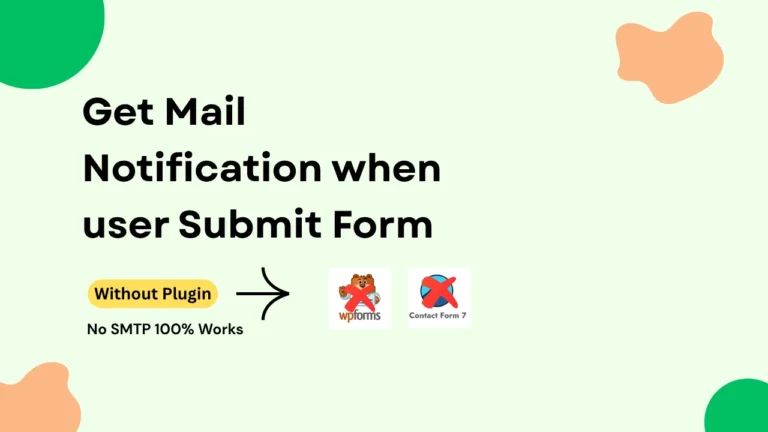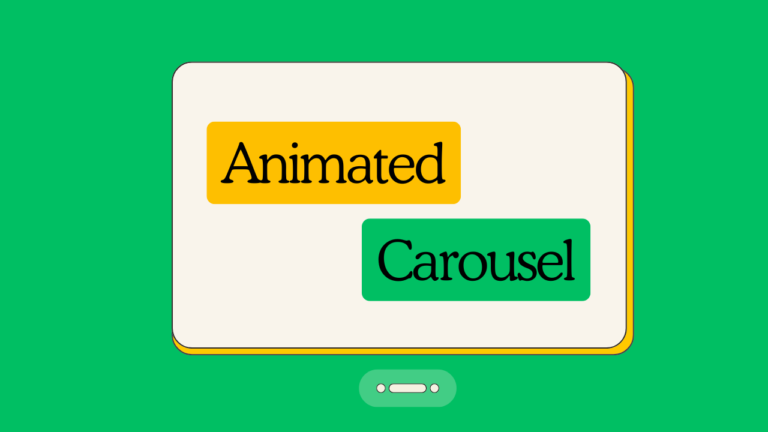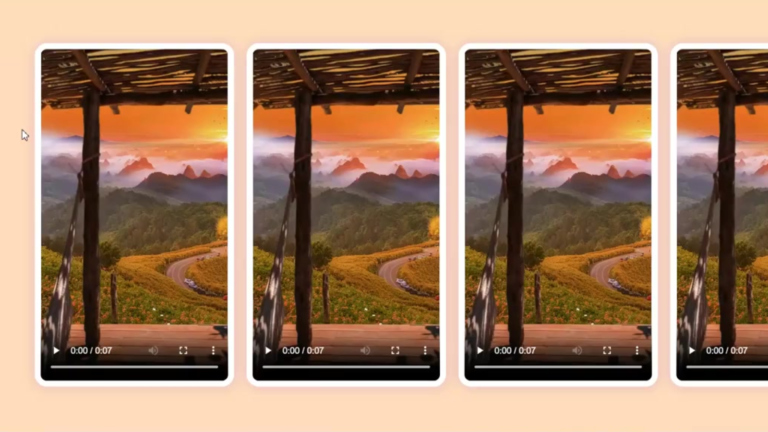Views 303
How to create Custom elementor widget without plugin

How to create Custom elementor widget without plugin: an Elementor custom widget that helps you to avoid third-party plugins for small features and the best way to add your own widgets for your design or development purposes. If you are a beginner, these guide will help you to achieve your task with these articles.`

How to create Custom elementor widget without plugin
To create a custom widget, you need to add your own custom code with advanced PHP. Here, I will add a custom button as an example.
Go to your file manager (website filemanager)
- Website File Manager.
- Go to wp-contents.
- and go to plugins folders.
- inside plugins folder.
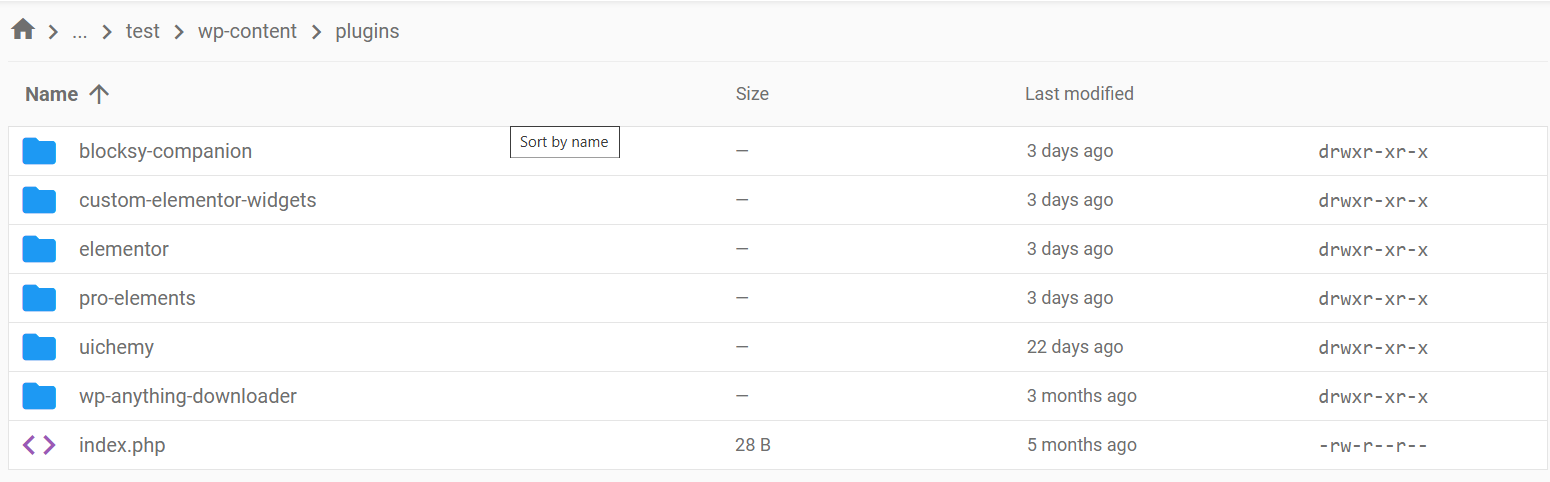
In the above plugins folder, you will be able to see custom-elementor-widgets plugin name, I created.
Next, inside custom-elementor-widgets create a main file, custom-elementors-widgets.php
<?php
/*
Plugin Name: Custom Elementor Widgets
Description: A plugin to add custom widgets to Elementor.
Version: 1.0
Author: Your Name
*/
if ( ! defined( 'ABSPATH' ) ) {
exit; // Exit if accessed directly.
}
// Load necessary files and initialize the widgets
function custom_elementor_widgets_loader() {
require_once(__DIR__ . '/custom-button-widget.php');
}
add_action('elementor/widgets/widgets_registered', 'custom_elementor_widgets_loader');
After adding the code in custom-elementor-widgets.php file, next create a file called custom-button-widget.php ( file name is your wish)
<?php
use Elementor\Widget_Base;
use Elementor\Controls_Manager;
use Elementor\Group_Control_Typography;
use Elementor\Group_Control_Background;
use Elementor\Group_Control_Border;
use Elementor\Icons_Manager;
if ( ! defined( 'ABSPATH' ) ) {
exit; // Exit if accessed directly.
}
class Custom_Button_Widget extends Widget_Base {
public function get_name() {
return 'custom_button_widget';
}
public function get_title() {
return __('Custom Button', 'custom-elementor-widgets');
}
public function get_icon() {
return 'eicon-button';
}
public function get_categories() {
return ['basic'];
}
protected function _register_controls() {
$this->start_controls_section(
'content_section',
[
'label' => __('Content', 'custom-elementor-widgets'),
'tab' => Controls_Manager::TAB_CONTENT,
]
);
$this->add_control(
'button_text',
[
'label' => __('Button Text', 'custom-elementor-widgets'),
'type' => Controls_Manager::TEXT,
'default' => __('Click Me', 'custom-elementor-widgets'),
]
);
$this->add_control(
'button_url',
[
'label' => __('Button URL', 'custom-elementor-widgets'),
'type' => Controls_Manager::URL,
'placeholder' => __('https://your-link.com', 'custom-elementor-widgets'),
]
);
$this->add_control(
'button_size',
[
'label' => __('Button Size', 'custom-elementor-widgets'),
'type' => Controls_Manager::SELECT,
'default' => 'md',
'options' => [
'sm' => __('Small', 'custom-elementor-widgets'),
'md' => __('Medium', 'custom-elementor-widgets'),
'lg' => __('Large', 'custom-elementor-widgets'),
],
]
);
$this->add_control(
'button_color',
[
'label' => __('Button Color', 'custom-elementor-widgets'),
'type' => Controls_Manager::COLOR,
'selectors' => [
'{{WRAPPER}} .elementor-button' => 'background-color: {{VALUE}}',
],
]
);
$this->add_control(
'button_icon',
[
'label' => __('Button Icon', 'custom-elementor-widgets'),
'type' => Controls_Manager::ICONS,
'fa4compatibility' => 'icon',
]
);
$this->end_controls_section();
$this->start_controls_section(
'style_section',
[
'label' => __('Style', 'custom-elementor-widgets'),
'tab' => Controls_Manager::TAB_STYLE,
]
);
$this->add_group_control(
Group_Control_Typography::get_type(),
[
'name' => 'typography',
'label' => __('Typography', 'custom-elementor-widgets'),
'selector' => '{{WRAPPER}} .elementor-button',
]
);
$this->end_controls_section();
}
protected function render() {
$settings = $this->get_settings_for_display();
$this->add_render_attribute('button', 'class', 'elementor-button elementor-button-' . $settings['button_size']);
echo '<a ' . $this->get_render_attribute_string('button') . ' href="' . esc_url($settings['button_url']['url']) . '">';
if (!empty($settings['button_icon']['value'])) {
echo '<span class="elementor-button-icon">';
Icons_Manager::render_icon($settings['button_icon'], ['aria-hidden' => 'true']);
echo '</span>';
}
echo '<span class="elementor-button-content-wrapper">';
echo '<span class="elementor-button-text">' . esc_html($settings['button_text']) . '</span>';
echo '</span>';
echo '</a>';
}
protected function _content_template() {
?>
<#
view.addRenderAttribute('button', 'class', 'elementor-button elementor-button-' + settings.button_size);
#>
<a {{{ view.getRenderAttributeString('button') }}} href="{{ settings.button_url.url }}">
<# if (settings.button_icon && settings.button_icon.value) { #>
<span class="elementor-button-icon">
<i class="{{ settings.button_icon.value }}" aria-hidden="true"></i>
</span>
<# } #>
<span class="elementor-button-content-wrapper">
<span class="elementor-button-text">{{{ settings.button_text }}}</span>
</span>
</a>
<?php
}
}
// Register the widget
\Elementor\Plugin::instance()->widgets_manager->register_widget_type( new \Custom_Button_Widget() );
After adding these code save files and activating the plugin in your WordPress dashboard plugins section, then open your elementor editor and search for custom

Here are some screenshot for above we implemented widgets
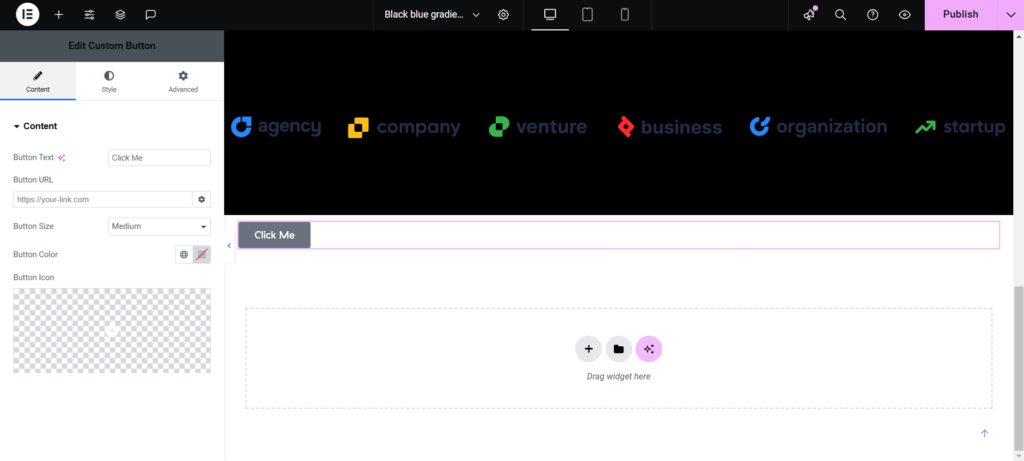
Here are the basic options that we implemented You can add more by reading this documentation from elementor developers.
Elementor developers documentation guide to develop more checkout here.
please build your plugin in test mode or staging site to avoid site crash
Here are the beautiful templates that we designed with Elementor; you can grab them for free.