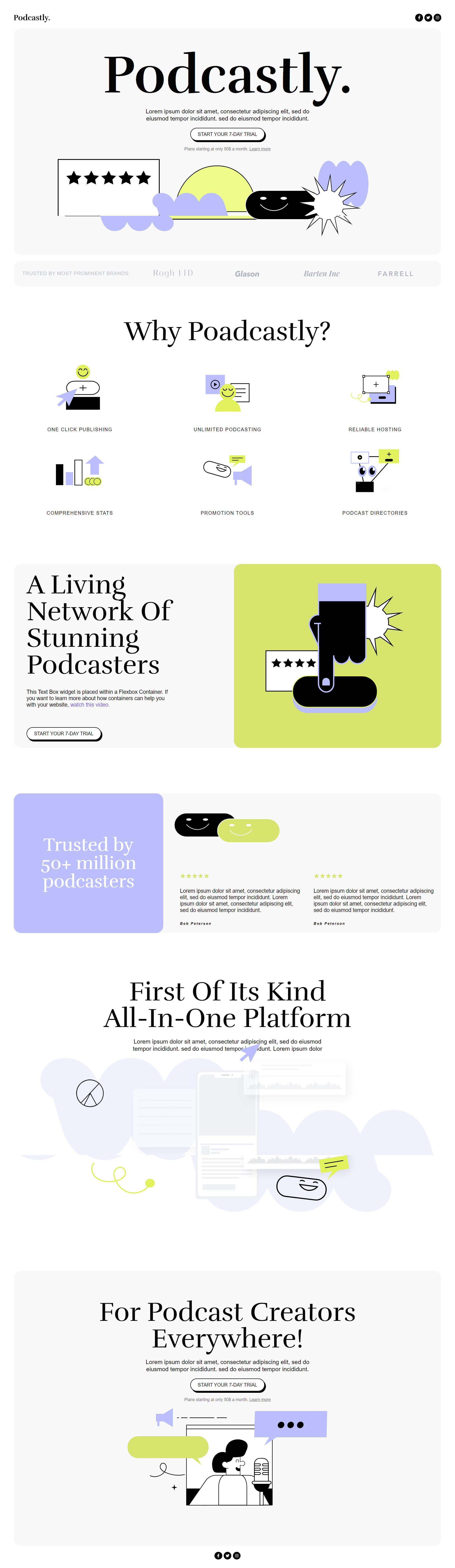Views 910
Premium Podcast Landing Page For Free – Elementor Pro Templates
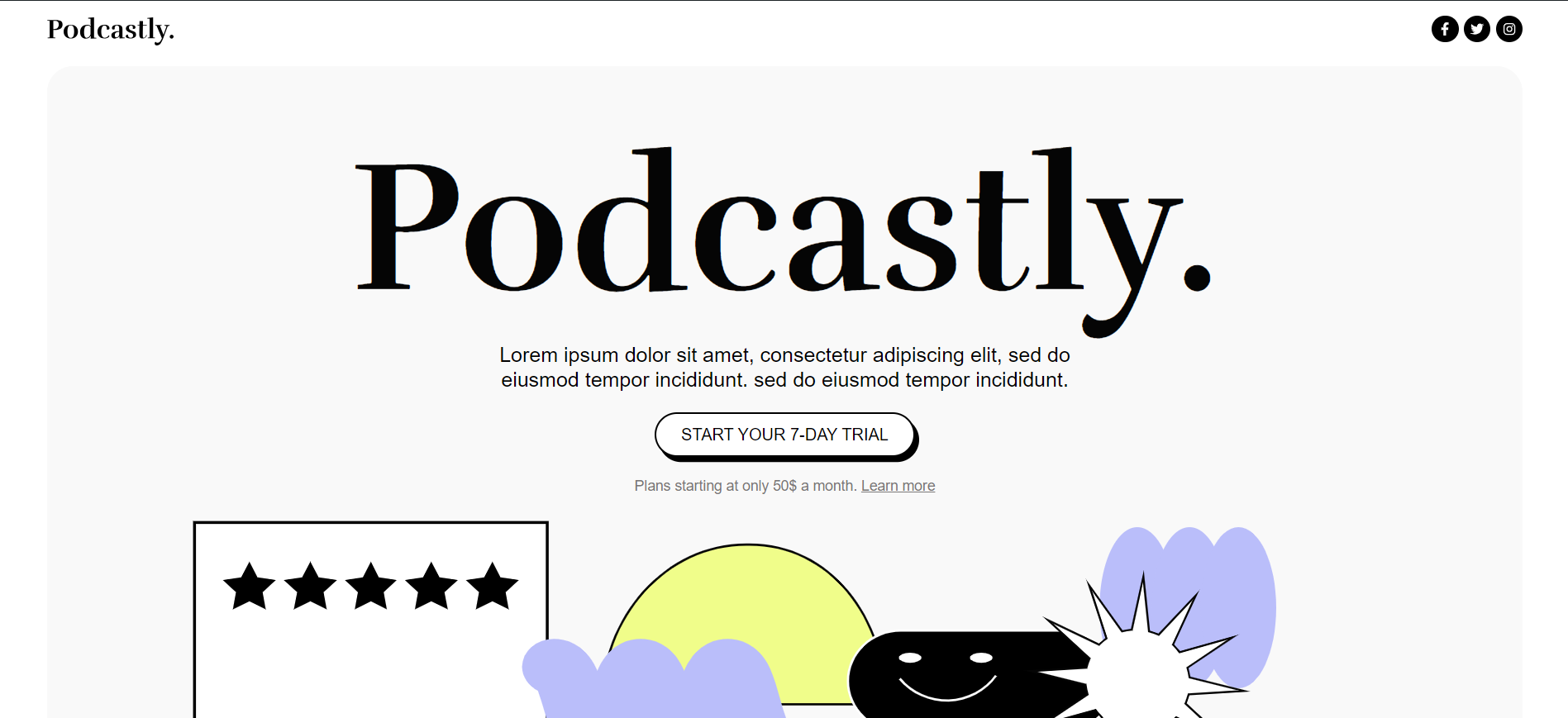
Free-podcast-landing-page Are you looking to create a stunning landing page for your podcast? Look no further! We’re offering a premium Elementor Pro podcast landing page template for free. In this blog post, we’ll walk you through what makes Elementor Pro exceptional, how landing pages can boost your podcast, and provide you with a step-by-step guide on how to download and use this amazing template.
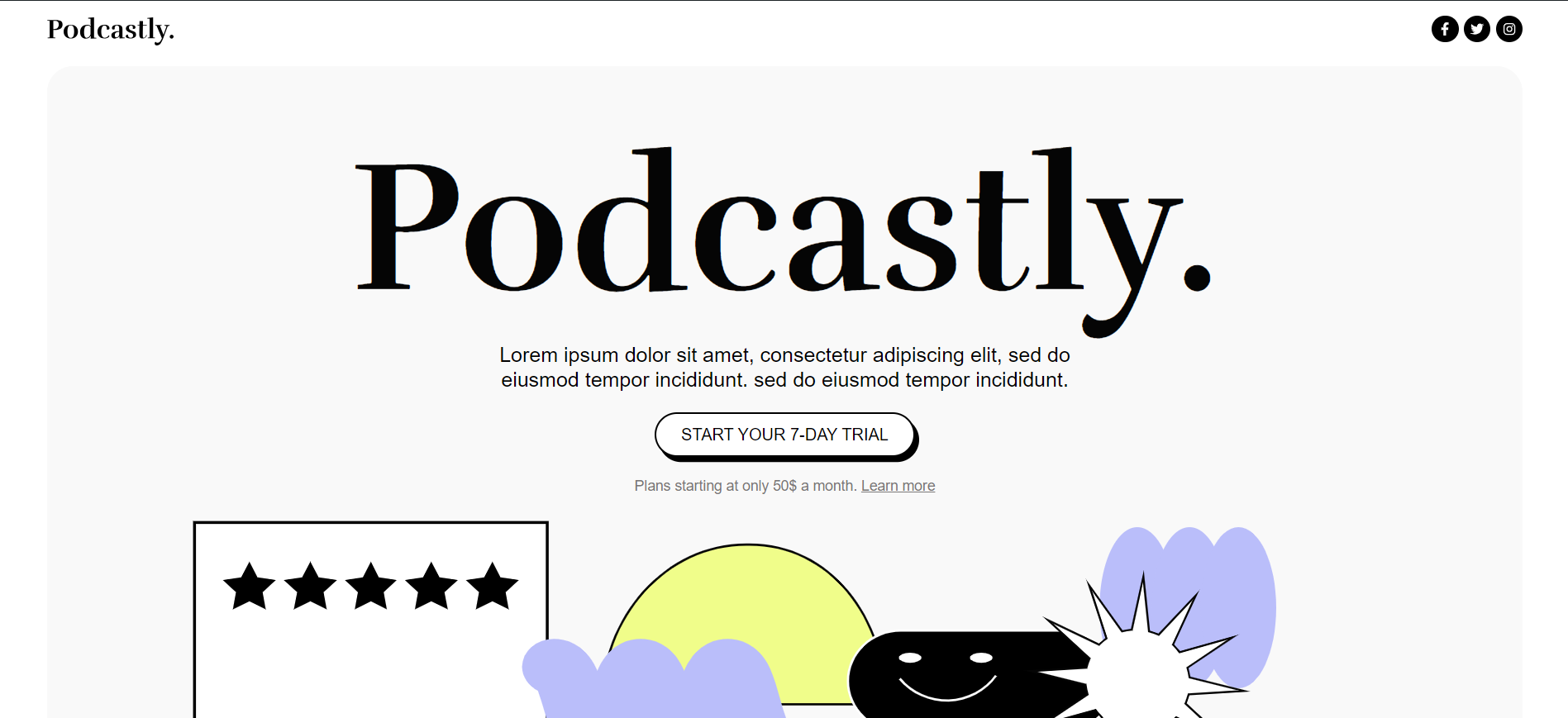



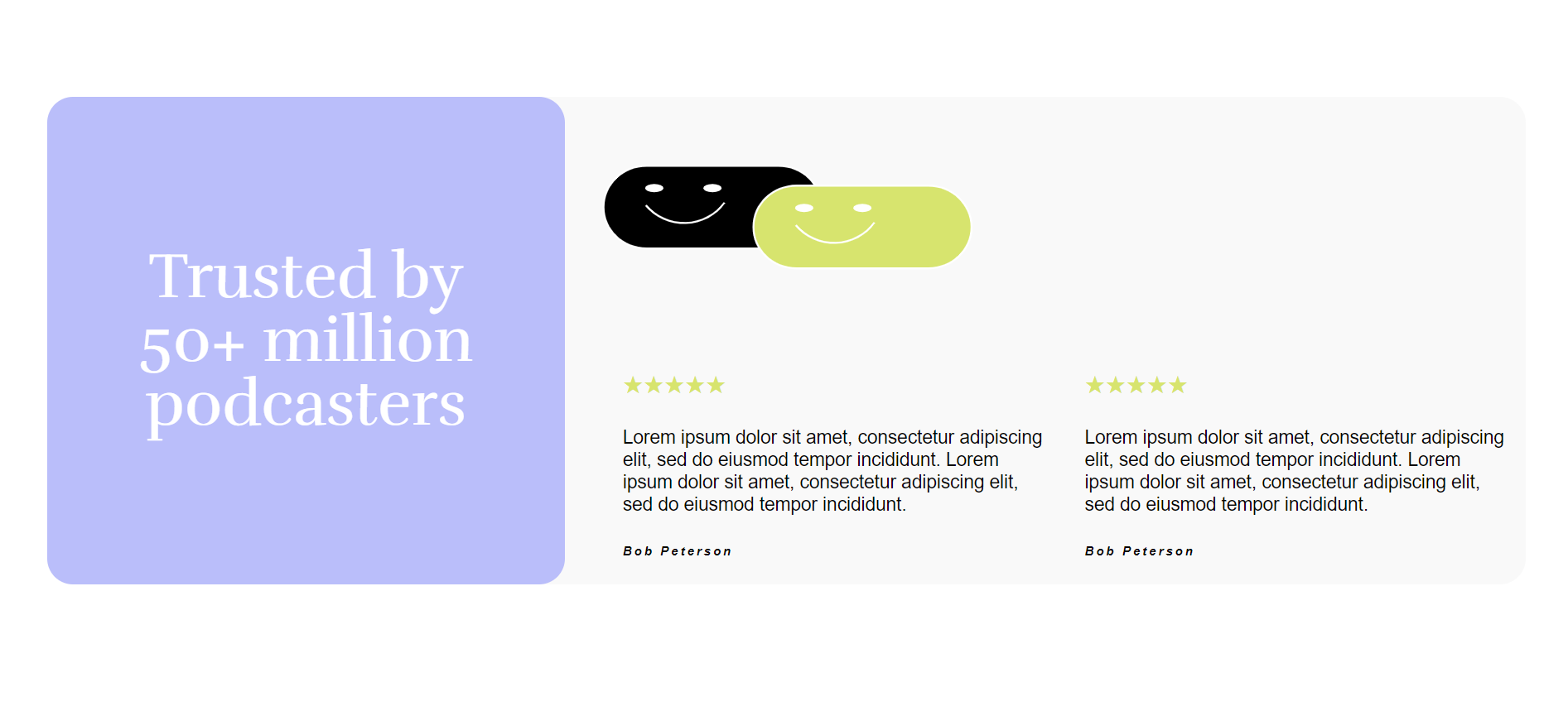

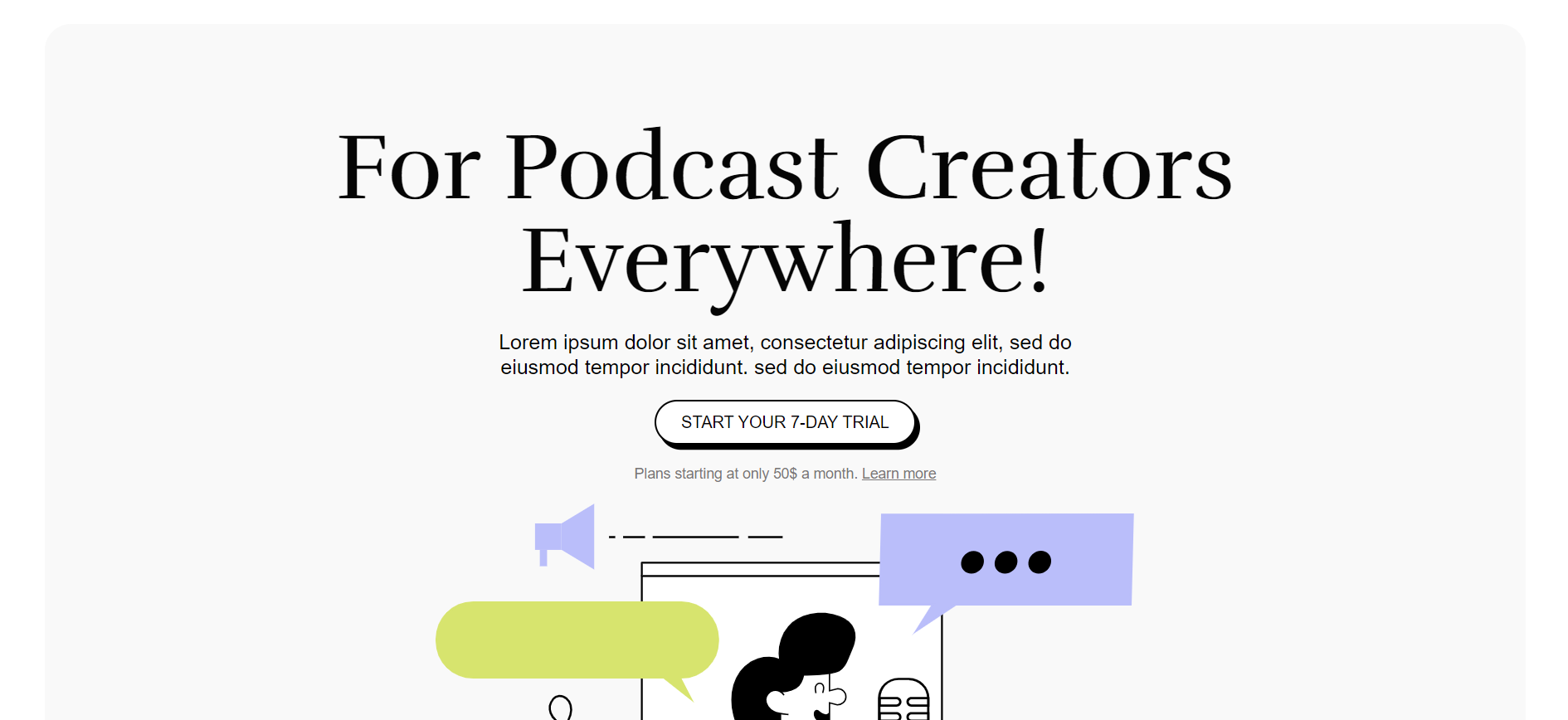
How to Download and Use the Free Podcast Landing Page Template
- Download the Template:
- Click the download link provided at the end of this post to get your free premium podcast landing page template.
- Install Elementor Pro:
- If you haven’t already, purchase and install Elementor Pro on your WordPress site. You can buy it from the official Elementor website.
- Import the Template:
- Open your WordPress dashboard, navigate to Templates > Import Templates, and upload the downloaded template file.
- Customize Your Landing Page:
- Go to Pages > Add New, then click ‘Edit with Elementor.’ Choose the imported template and start customizing it to fit your podcast’s branding and content.
- Publish Your Page:
- Once you’re satisfied with your design, click ‘Publish’ to make your landing page live.
Start Boosting Your Podcast Today!
Don’t miss out on this opportunity to get a premium landing page for your podcast at no cost. Download the template now and start attracting more listeners and subscribers with a professional and engaging online presence.
[Download Free Podcast Landing Page Template]
Happy podcasting!
How to Download a Product on Gumroad
- Purchase the Product:
- Visit the product page on Gumroad and click the “I want this!” button.
- Enter your email address and payment details.
- Complete the purchase by clicking the “Pay” button.
- Access the Download Link:
- After your payment is processed, you will be redirected to a download page.
- You will also receive an email receipt from Gumroad containing a download link. Check your inbox (and spam/junk folder if necessary).
- Download the Product:
- On the download page, click the “Download” button to save the file(s) to your device.
- If you are accessing the download from the email link, click the link provided in the email to go to the download page, then click the “Download” button.
- Accessing Your Library (Optional):
- If you have a Gumroad account, you can log in to your account to access your purchase history and downloads.
- Go to the Gumroad website and click on “Sign in” at the top right corner.
- Enter your login details and navigate to the “Library” section to find and download your purchased products.
Tips for a Smooth Download
- Check Your Email: Ensure you enter the correct email address during the purchase process to receive the receipt and download link.
- Stable Internet Connection: Make sure you have a reliable internet connection to avoid interruptions during the download.
- File Management: Save the downloaded files in an easily accessible location on your device.